🇨🇳中文 | 🇬🇧English
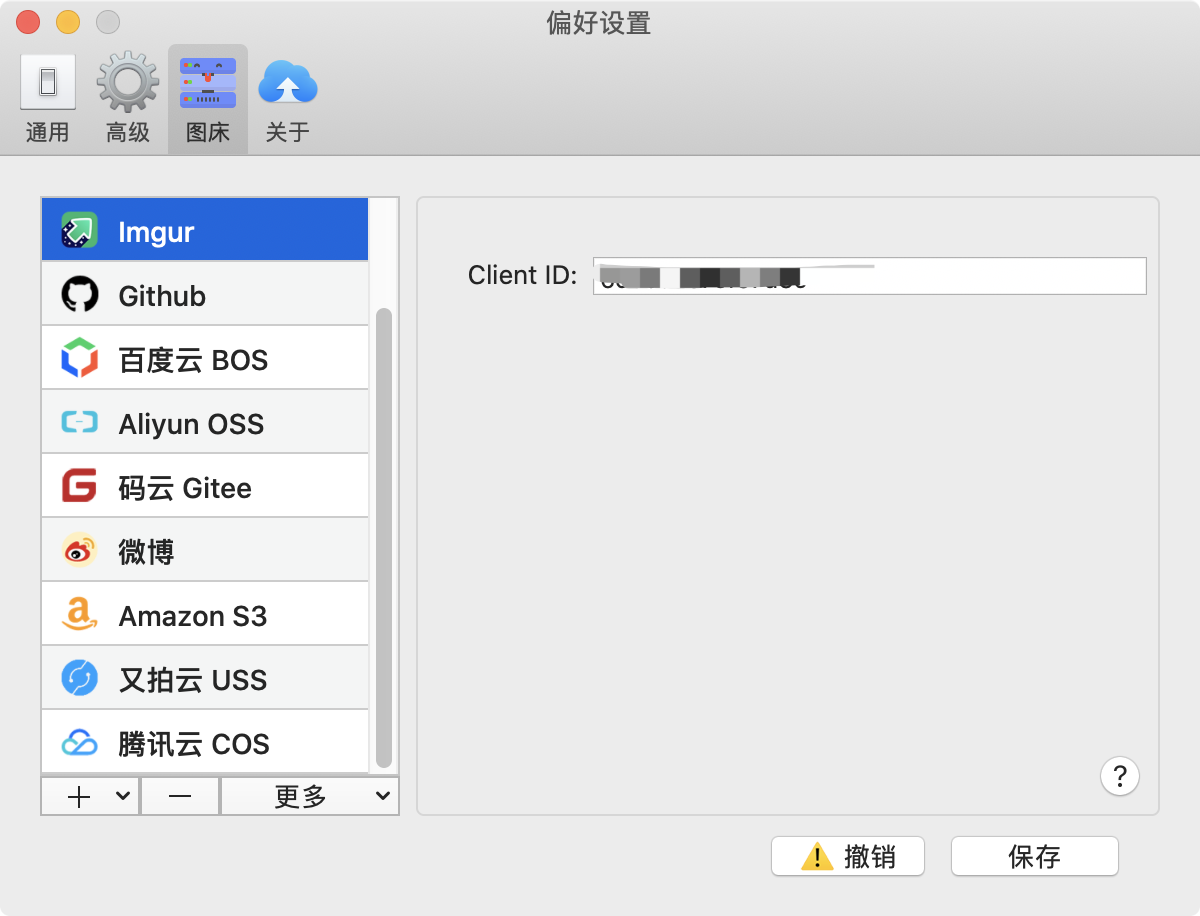
📝 Configuration item
Client ID: Applications Client ID
🔑 Client ID
- 1.Open Imgur official website and login
- 2.Go to Register Application page
- 3.Fill in the form information as required
- 4.
Authorization typeoption must selectOAuth 2 authorization without a callback URL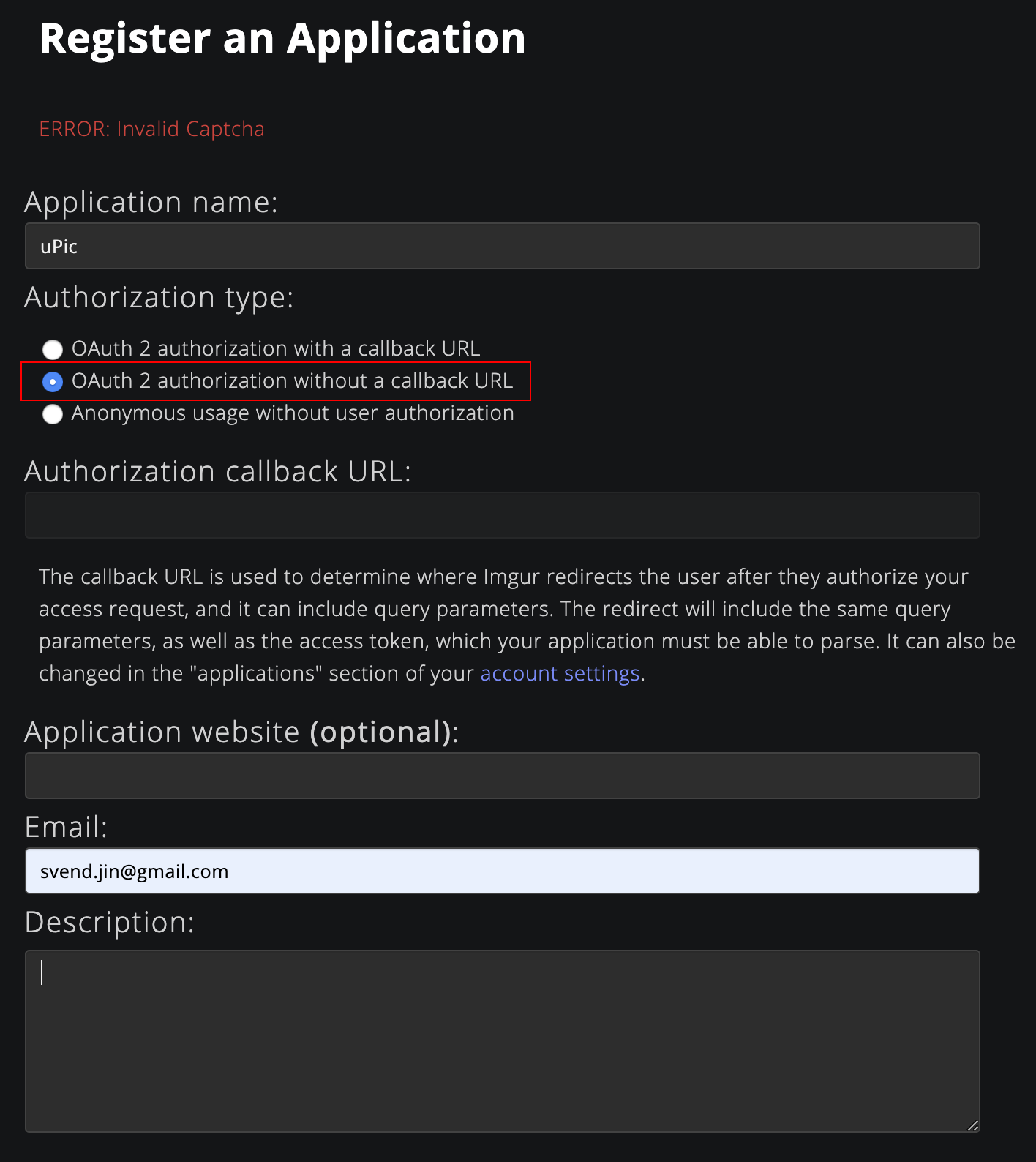
- 5.Copy the generated Client ID value to the uPic and save it.
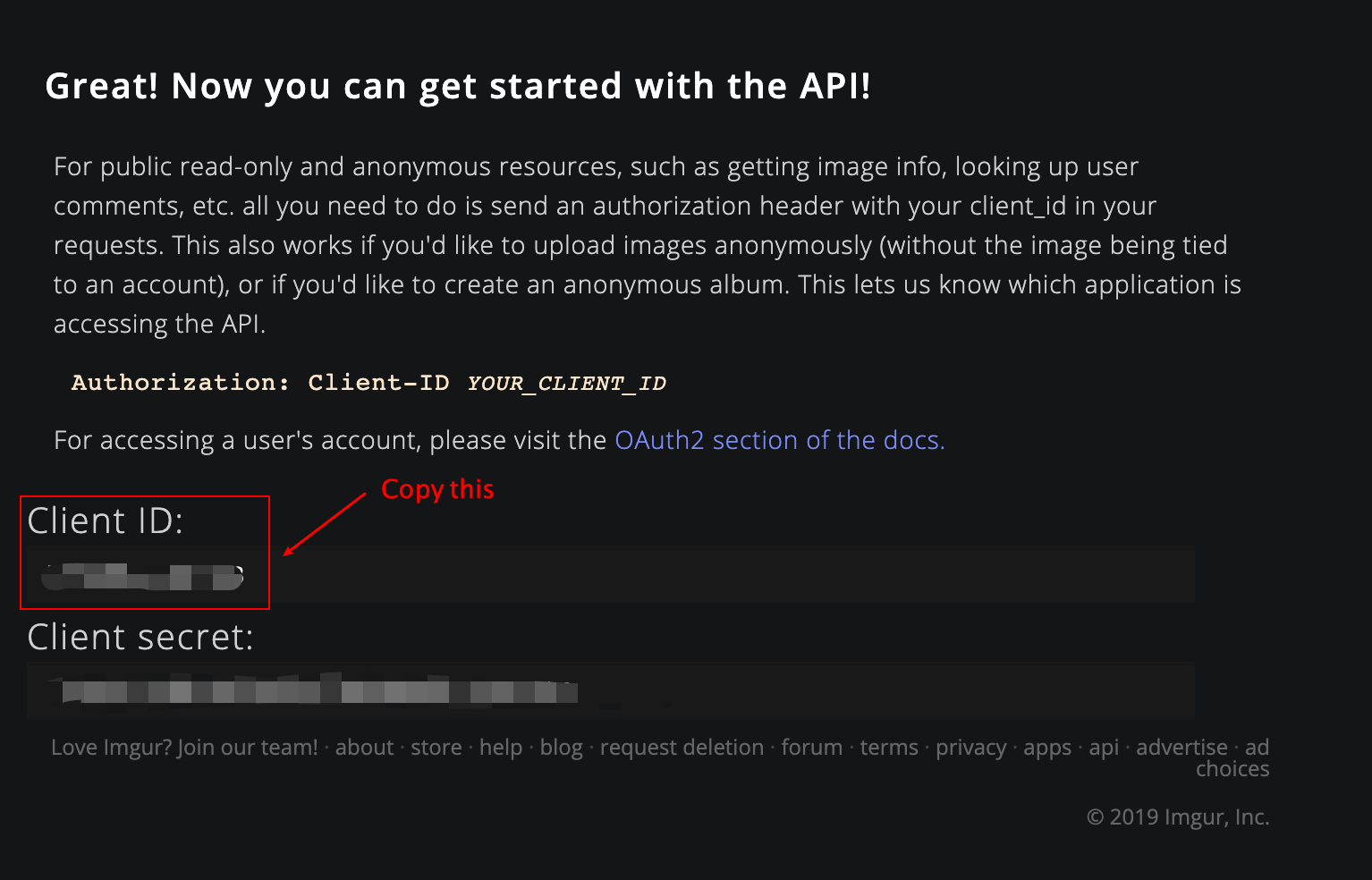
- 6.In the menu bar, select the Imgur host you just added. Try it out.
The ClientID can be found directly in the application list next time.