🇨🇳中文 | 🇬🇧English
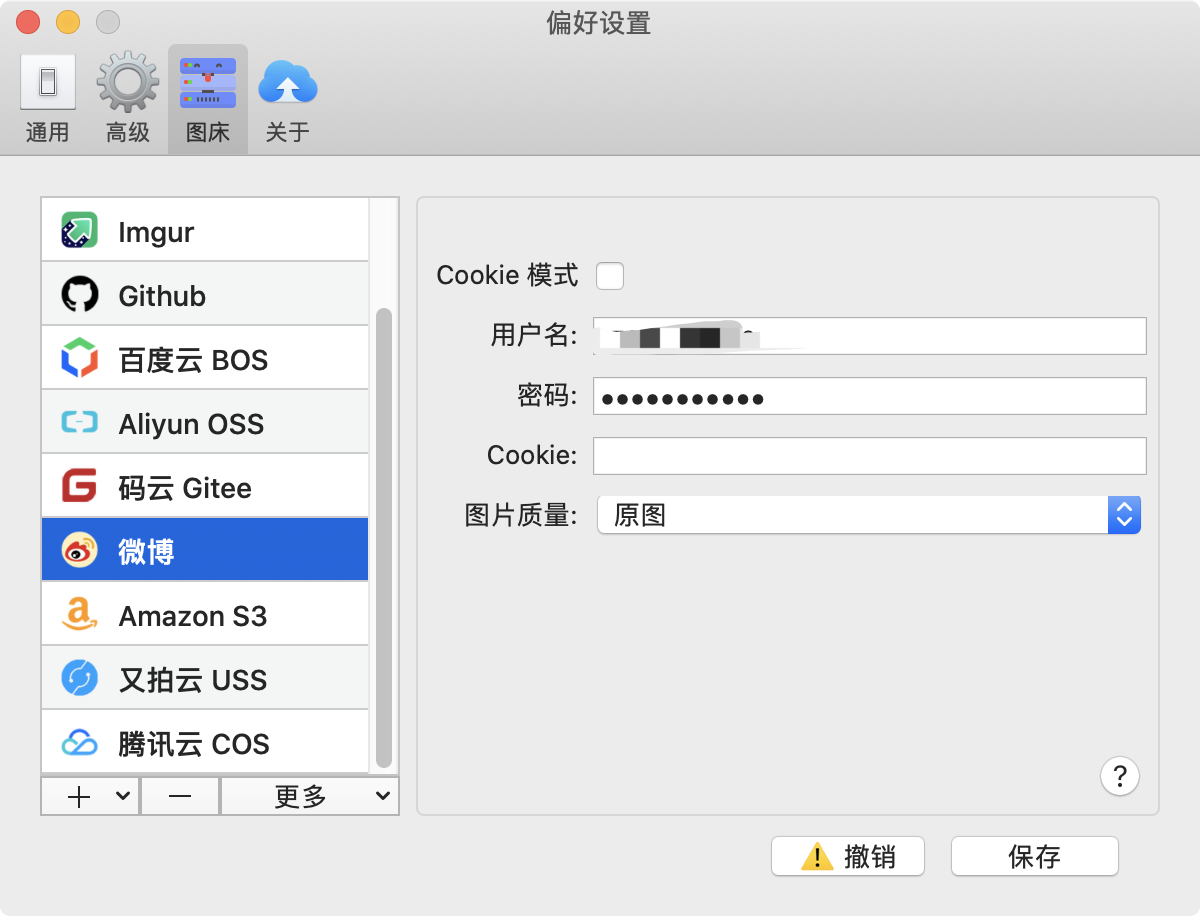
📝 Options instruction
Cookie Mode: Select to enableCookie Mode, otherwiseUsername/Password Modewill be enabled.Username: Weibo account.Password: Weibo password.When Cookie Mode wasn't enabled, uPic will use username and password to achieve cookie to upload your picture.
Cookie: Cookie configured manually.When Cookie Mode was enabled, uPic will use this cookie to upload your picture.
Quality: Weibo can provide three picture quality to select:Origin(large)、Middle(mw690)、Thumbnail(thumbnail).The picture's quality in Weibo server won't be effected, it just provide three urls to access different quality of picture.
🔑 The method to achieve Cookie
This will be needed only when Cookie Mode was enabled.
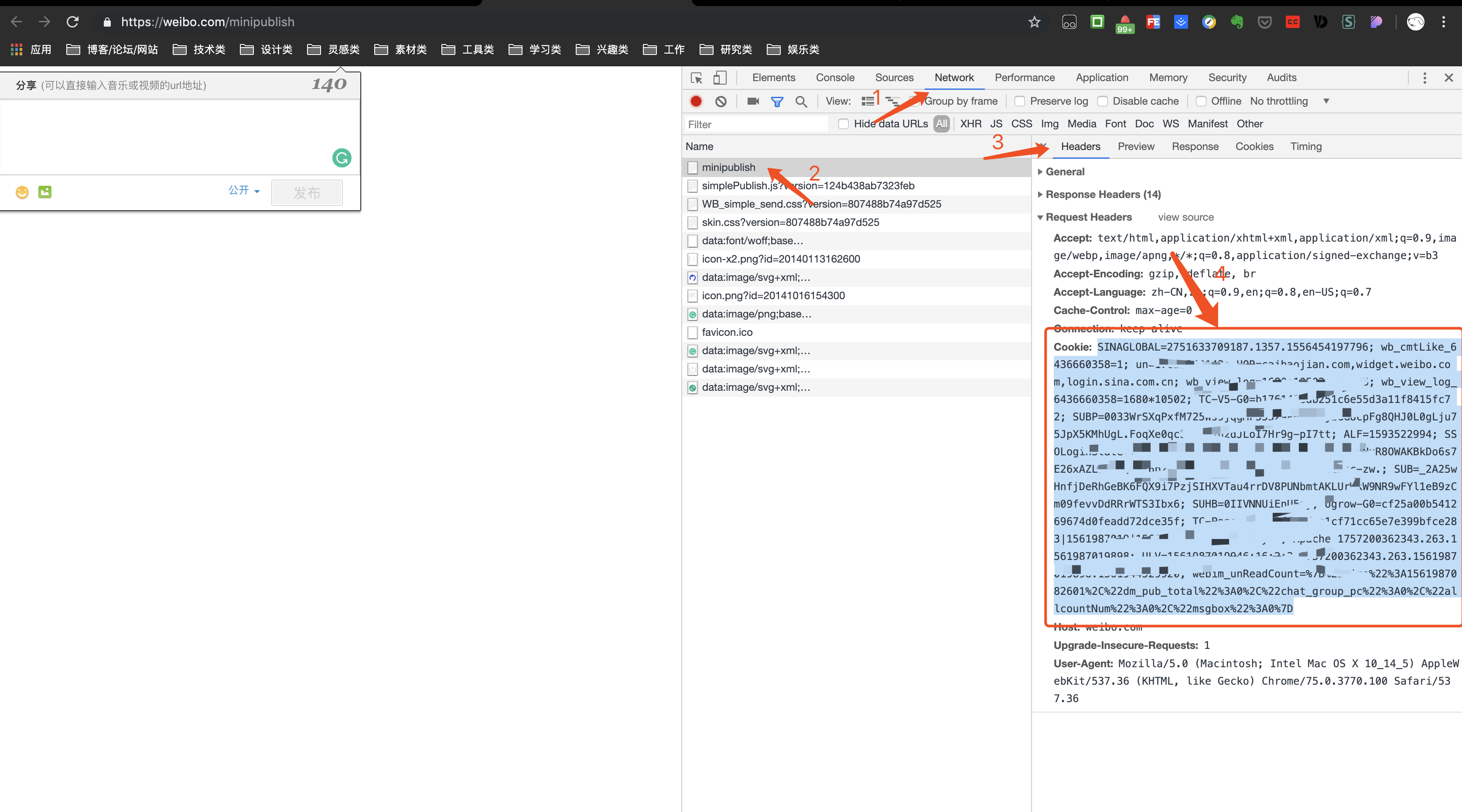
- 1.Login Weibo in your browser(Chrome recommended), open minipublish page.
It could be very simple to catch a request to achieve cookie in this page due to less content. - 2.Open developer tool by press
command + option + i, switch toNetworktab. - 3.Refresh page and developer tool will catch requests, select
minipublishrequest, it can be the first one usually. - 4.Then pay attention to
Headerssection right, find out the content as above picture’s red box selected. - 5.Copy the content and paste it into uPic’s
Cookiefield.
⚖️ Two methods’ difference
Username/Password Mode: Can achieve cookie automatically by call Weibo’s api and do upload. But because of its extra request, it can be a bit slow.Cookie Mode: More faster. But it can be a bit difficult for rookie.
Either method is ok, you can choose the one you favorite.